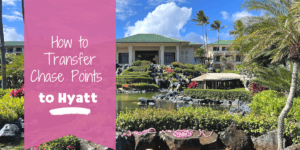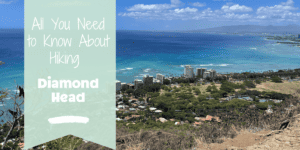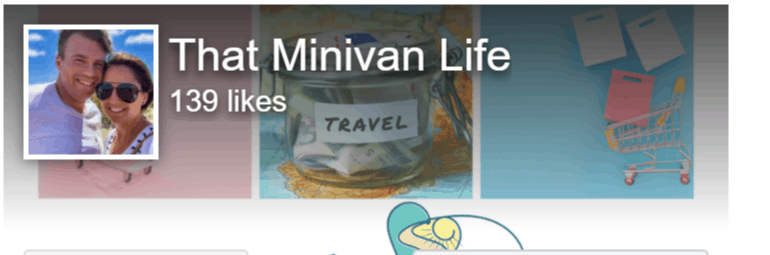When it comes to hotel loyalty programs, World of Hyatt is among the best. While Hyatt may not be the world’s largest hotel chain, it still has some amazing properties to choose from all over the world, and regardless of which hotel tier you choose, you’ll get a great deal for your points with this program.
There are many ways to earn World of Hyatt points, and one of the best and easiest ways is by transferring from Chase Ultimate Rewards. When you earn Ultimate Rewards points from Chase, you can convert them into Hyatt points because Hyatt is just one of Chase’s many transfer partners.
So if you’ve been saving up the points you’ve earned from regular purchases on your Chase credit cards over the years, I’ve got great news for you! This post will explain how to make the most of your award stays by showing you how to transfer your Chase points to Hyatt.

Vacation Pointers is part of an affiliate sales network and receives compensation for sending traffic to partner sites, such as MileValue.com. This compensation may impact how and where links appear on this site. This site does not include all financial companies or all available financial offers. Terms apply to American Express benefits and offers. Enrollment may be required for select American Express benefits and offers. Visit americanexpress.com to learn more.
Also, this post may contain affiliate links. That means if you click and buy, I may receive a small commission (at zero cost to you). Please see my full disclosure policy for details.
Why You Should Transfer Chase Points to Hyatt
Hyatt’s loyalty program offers an amazing redemption rate, providing huge value for each point transferred. Hyatt’s award chart often allows for luxurious hotel stays at remarkably fewer points compared to other hotel loyalty programs.
Here’s an example of a location where we have redeemed Hyatt points and by doing so, have saved thousands of points!
Here you can see it would cost us 84,648 points per night to book the Grand Hyatt Kauai in the Chase travel portal, which by the way, is my favorite Hyatt hotel to date. Here’s our review of the Grand Hyatt Kauai!

And here you can see what it costs to book it directly with Hyatt! Rates here recently increased, but even with the increase, snagging a night here for 30,000 points is a great value! And don’t forget, you’re using the same points, you’re just moving them from one place to another and booking directly with the hotel instead of booking through Chase.

What You Need
You’ll need the following to convert your Chase points to Hyatt:
- A premium credit card from Chase with a minimum of 1,000 Ultimate Rewards points. These cards include:
- Access to your Chase Ultimate Rewards account. To enroll in Chase Ultimate Rewards, go to the Chase website. After that, click on “Not Enrolled? Sign up now.” and proceed through the steps to create your account.
- A World of Hyatt member number. You can join for free, and registration can be done online.
Once you’ve done these 3 things, you can exchange your Chase points for Hyatt points and then redeem them for free stays!
How to Transfer Chase Points to Hyatt on a Desktop
Chase makes it easy to convert your points to those of partner airlines and hotels through its website. To get started, follow these steps:

- Sign in to your Chase account. After logging in, click on one of your Ultimate Rewards earning accounts. Then at the top of the screen next to your total points, click “Redeem.”
- When you do, scroll down and you’ll see the various options for earning and spending points.

- Navigate to the site’s “Transfer Points to Partners” page by clicking on “Explore partners.” You’ll then be taken to a page with a list of available Chase transfer partners.

- Find World of Hyatt from the transfer partners, then click “Transfer Points.” The hotel chain is listed under “Hotels” in the “Travel Partners” area of the Chase portal.

Choose a recipient for your Chase points transfer. You or a household member who is an authorized user of your Chase account can receive Hyatt transfers. Select your chosen recipient from the dropdown menu and enter their World of Hyatt member number.

5. Determine how many points you want to transfer. Transfers need to be at least 1,000 points and must be made in multiples of 1,000. Chase points can be transferred to Hyatt at a 1:1 ratio. This means that you can exchange 1 Chase point for 1 Hyatt point.

6. Verify and submit the transfer. You can see all the details of your transfer on Chase’s review screen. If everything checks out, you can complete the points exchange by clicking the “Confirm & Submit” button. Keep in mind that once a transfer is made, it cannot be reversed or canceled. That’s why it’s best to wait until you’ve decided on and confirmed availability for your preferred award stay before transferring your Chase points to Hyatt.


The Bottom Line
Award travelers often choose the World of Hyatt because of the program’s modest redemption rates and their selection of properties located all over the world. Transferring your Chase Ultimate Rewards points to Hyatt can definitely help you get the most bang for your buck!
More on our families free travels!
Family vacations were a near impossibility for us not that long ago. But about 5 years ago we discovered credit card points and miles and now traveling several times a year is the norm for us! If you want to learn more about how our family travels for next to nothing, I would love for you to check out my Quick Start Guide to Traveling with Points and Miles. It is a hobby that has forever changed our lives and given us the opportunity to see the world!
- Grand Hyatt Kauai Review
- Hyatt Regency Puerto Rico Review
- Southwest Companion Pass Trick
- Hyatt Family Plan
- How to Travel for Free with Credit Card Points
Pin For Later


Editorial Disclaimer: The editorial content is not provided or commissioned by the credit card issuers. Opinions expressed here are the author’s alone, not those of the credit card issuers, and have not been reviewed, approved or otherwise endorsed by the credit card issuers.