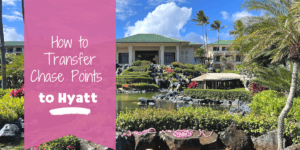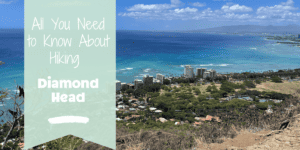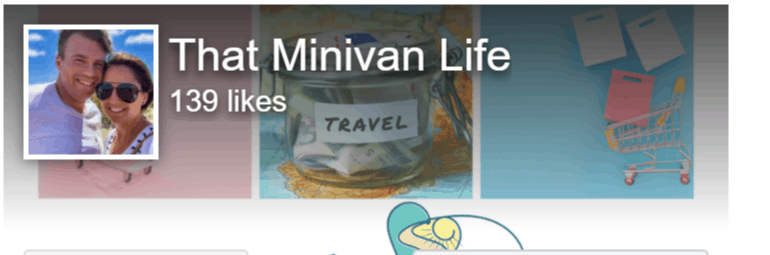How to Keep your Credit Cards Organized
When we first began our points and miles journey, I quickly realized that I needed to find a points and miles app to keep my credit cards organized. I’ve always said that this is a hobby for people with great organizational skills. But even the most organized person can become overwhelmed with all of the data to keep straight.
For instance, if I want to avoid an annual fee during the second year of having a card, I need to know when my credit card anniversary is approaching. If I want to apply for a new card I need to know how long it has been since I applied for my last card. And if I want to apply for a Chase card I need to know where I stand with my 5/24 status.

Thankfully, I was soon introduced to Travel Freely. An app that not only tracked all of those things, but that would send me alerts and updates as important dates approached. And ever since I started using it, I have been singing its praises to people at all stages of their points and miles journey.
What is Travel Freely?
Travel Freely is a travel rewards credit card tracker that automates several of the most important factors you would need to stay on top of when it comes to opening credit cards and earning reward points towards travel. You can view your account information online or in the app (for both iPhone and Android).

How Much does it cost to join Travel Freely?
The Travel Freely app is FREE, with no ads and no upgraded version! When you sign up for the app you will have the option to sign up for the Travel Freely newsletter. Zac Hood, the founder, sends periodic emails with just the right amount of great information that most points and miles enthusiasts will appreciate.
Who should use Travel Freely?
While the Travel Freely app is best for people redeeming points for travel, anyone who has any credit cards that earn any kind of points or cash back should have this app. The app is especially helpful for couples opening cards and earning points together.
For my husband and me, it really makes it easy to come up with the best strategy since I can quickly view both of our cards and 5/24 status in one place. It’s a total game changer.
Is there a web version of the app?
If you’d rather use your computer, you can view all of the same information online using the Travel Freely web app!
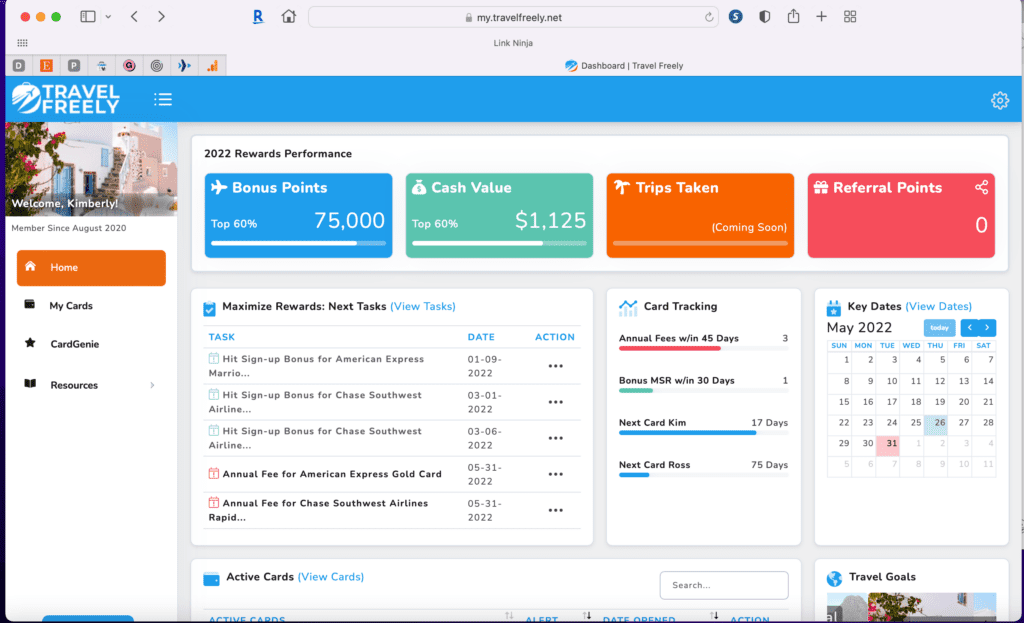
What Does the Travel Freely App Do?
Keeps Your Credit Cards Organized
Since most people who are deep into the points and miles hobby have several credit cards (my husband and I have 17 between us) you probably won’t have all of your cards on you at all times. So having a record to refer to on your phone is super helpful!
Keeps Track of Annual Fees
Not only will you find this information prominently displayed under your Card Stats, but you will also receive friendly little reminders in your email that tell you when your annual fees are due, along with helpful tips about closing your card or asking for a retention offer.
Your dashboard will highlight in red any cards with upcoming annual fees.

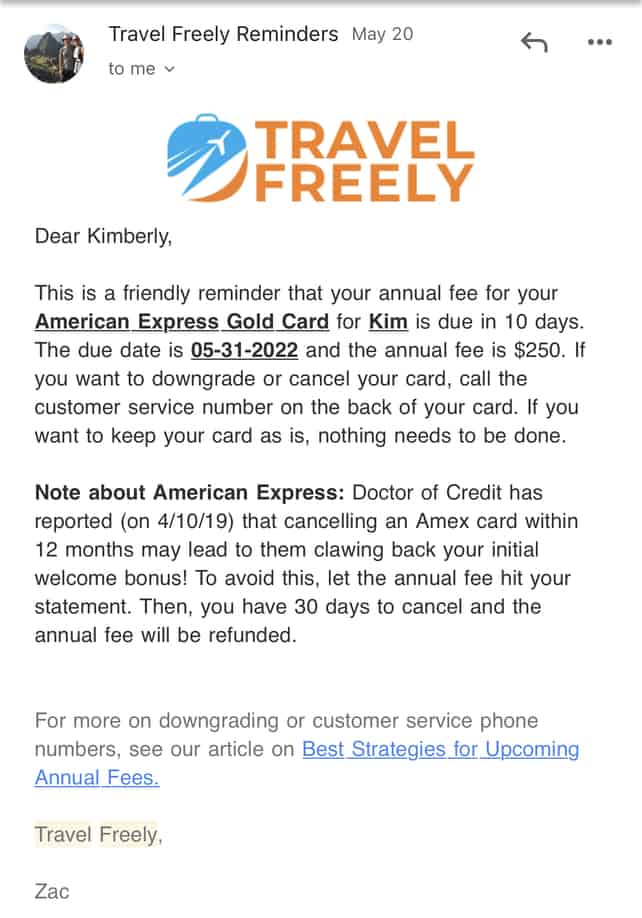
Keeps Track of Your Chase 5/24 Status
If you’re new to this whole thing, you may be asking yourself, “What is 5/24?” Basically it’s an unspoken rule from Chase that says that they will not approve you for any of their credit cards if you have opened more than 5 or more cards in the last 24 months from ANY bank. So if Chase rewards are important to you, you can see why this would be important to know!
Before discovering the Travel Freely App, my 5/24 status was one of the stats I logged in an Excel file so that I knew who (my husband or myself) should apply for the next card and when. And to find this information I would need to pull up a free credit report with our card opening dates.
But now? Now I just enter this information once into the Travel Freely app and I can reference it within seconds any time I want. This might be my favorite feature of the app… but really it’s hard to choose.
You can see in the screenshot below that it indicates how many of your 5/24 slots have been used up and by which cards. You can also see when each card will drop off, making room for a new card!

Reminds You of Credit Card Perks
Ever forget which card has a certain benefit? Or how many points each card earns on a particular spending category? Thankfully the Travel Freely points and miles app has all of this information readily available as well. Just click on the individual card in your profile to see all of that information and more.
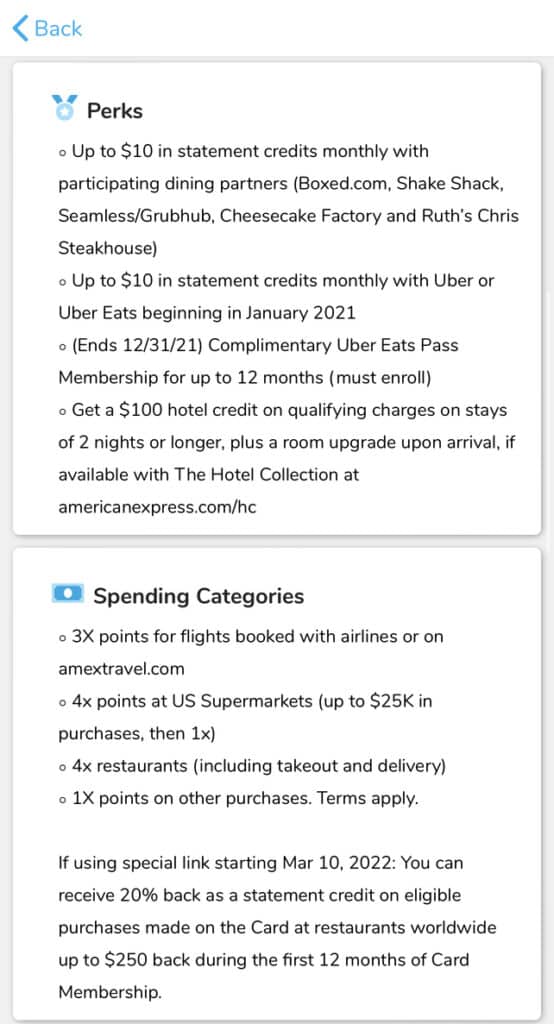
Suggests Your Next Card with the Travel Freely Card Genie
Another helpful feature of the app is the Card Genie. When you’re ready to apply for another card, the Card Genie makes personal recommendations just for YOU while taking into account the cards you already have and leaving out cards you don’t qualify for.
For example, if you currently have the Chase Sapphire Reserve it will not recommend the Chase Sapphire Preferred because you can not hold both cards simultaneously.
It also gives you a recommendation on the number of days you should wait before applying for your next credit card.

Provides You with a Points and Miles Education
The app has plenty of resources available for the beginner, including a “Beginners Start Here” series. Someone brand new to the world of points and miles can sign up for the app and receive step by step instruction as they get started.
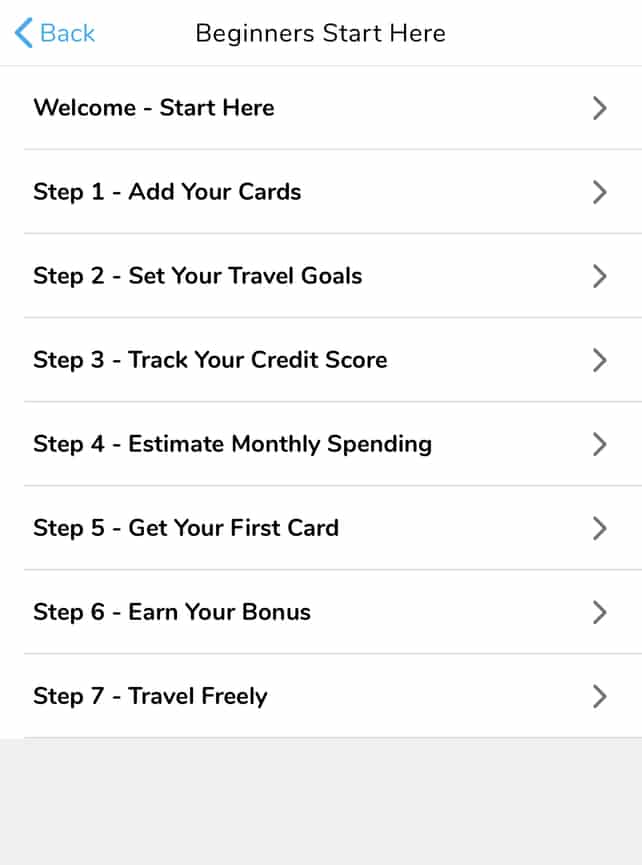
And when you’re done with all of that, you can access, straight from the app, an entire collection of blog posts at TravelFreely.com with loads of helpful information about specific cards, each rewards program, general travel tips, and more.
Is the Travel Freely app Secure?
This is another one of my favorite features of the app. It doesn’t ask for any card information beyond the name of the card and the date you applied. No sensitive information needs to be shared in order to use all of the features. The only personal information you’ll need to provide is your name and a valid email address.
Does the Travel Freely App Keep Track of Points and Miles Balances?
This is one feature you will not find in the Travel Freely app, as the app does not have access to your account information beyond the basic information you submit. (Like I mentioned above, I actually see this as a benefit because it’s one less app that has access to my secure banking information).
If you’re looking for an app that does this I would suggest Award Wallet.
Where can I find the Travel Freely app?
You can sign up for Travel Freely on their website or download the app in the app store of your iPhone or Android phone.
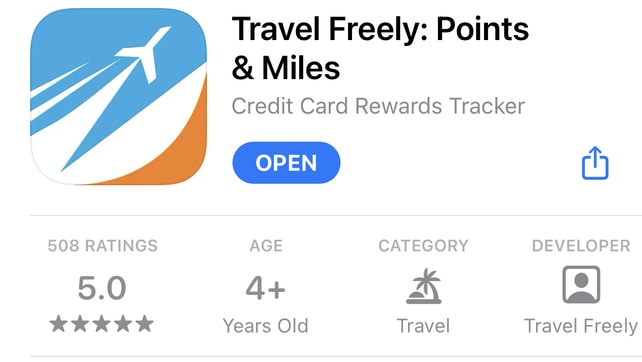
Questions about Travel Freely?
You can always leave me a comment here or track me down in my DM’s on Instagram! My favorite thing to do is help beginners navigate the world of points and miles! And Travel Freely is one tool that makes this whole hobby a little less intimidating!
More Helpful Points and Miles Posts
- Points and Miles for Beginners: How to Take Your Family on Vacation for Free
- How to Earn the Southwest Companion Pass
- How to Book Disney Hotels with Points and Miles
- How We Stayed at an All-Inclusive for FREE
Pin this for Later